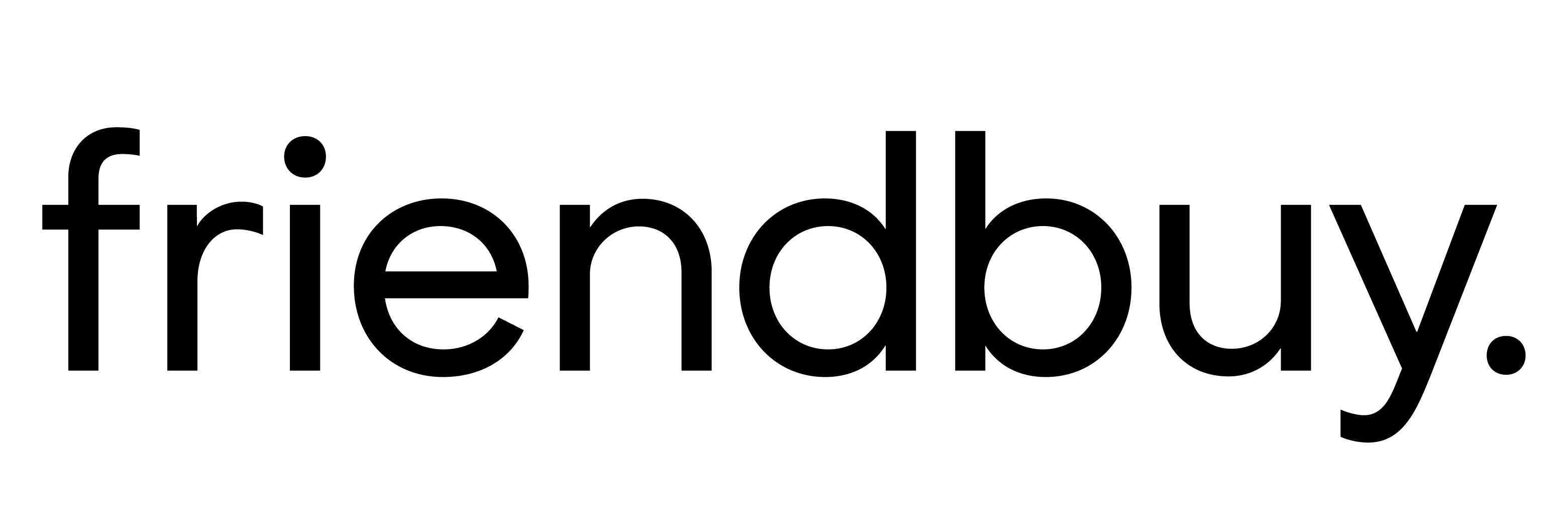How to Integrate Friendbuy as a Segment Source
Updated
by Samantha Brown
How to Integrate Friendbuy as a Source in Segment
Getting Started
- Login to your Segment workspace
- From your Segment UI’s Sources page click on “Add Source”.
- Search for Friendbuy within the Sources Catalog and confirm by clicking Connect
- Give the Source a nickname and follow the set up flow to “Add Source”. The nickname will be used to designate the source in the Segment interface, and Segment will create a related schema name. The schema name is the namespace you’ll be querying against in your warehouse. The nickname can be whatever you like, but we recommend sticking to something that reflects the source itself and distinguishes amongst your environments (eg. SourceName_Prod, SourceName_Staging, SourceName_Dev).
- Copy the Write key from the Segment UI
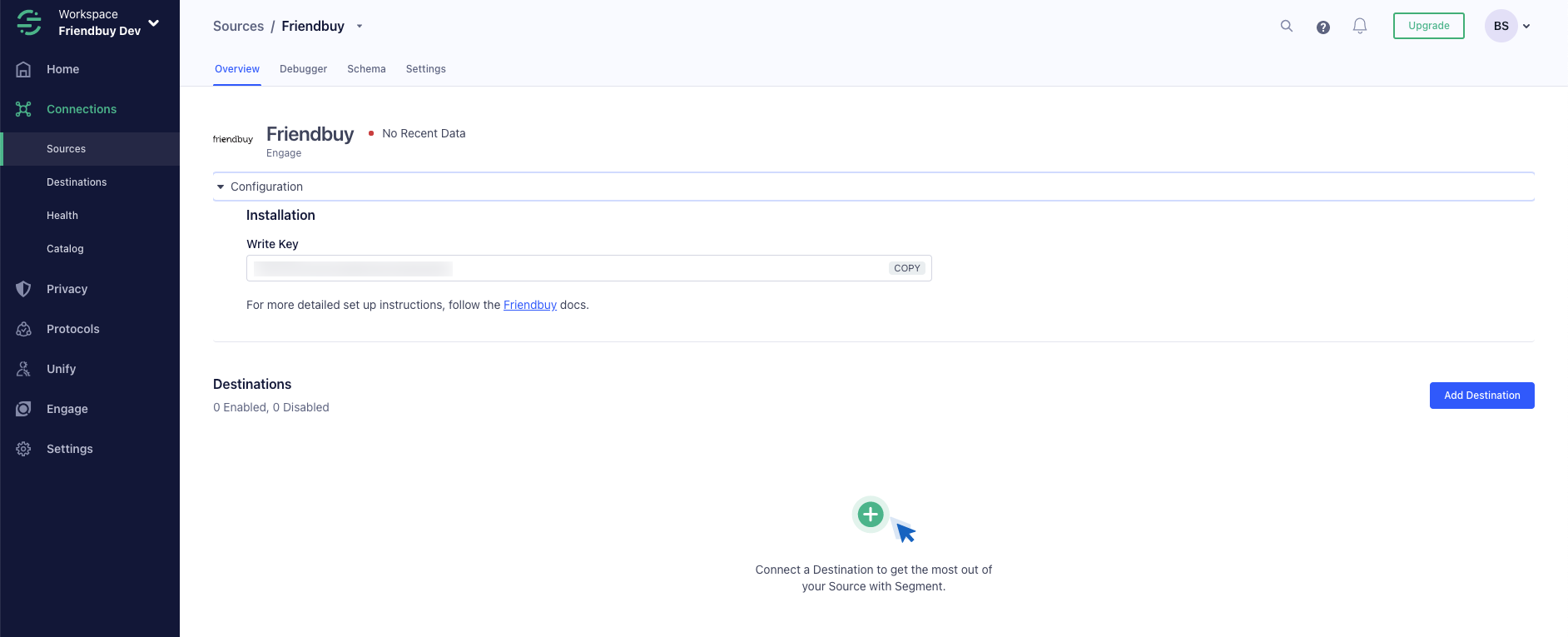
- Login to Friendbuy. Navigate to Developer Center > Integrations
- Select Segment
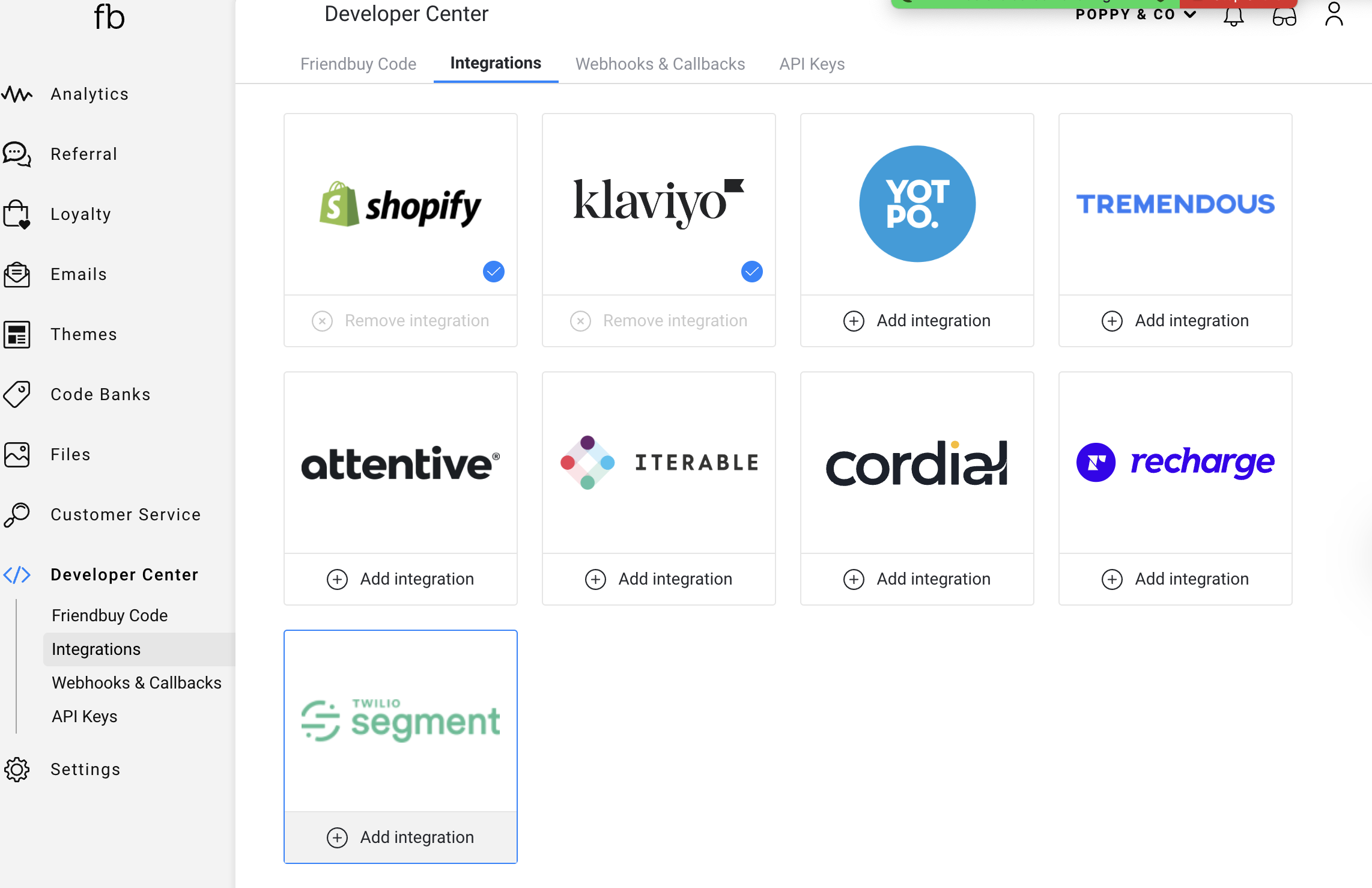
- Add the Segment Write Key
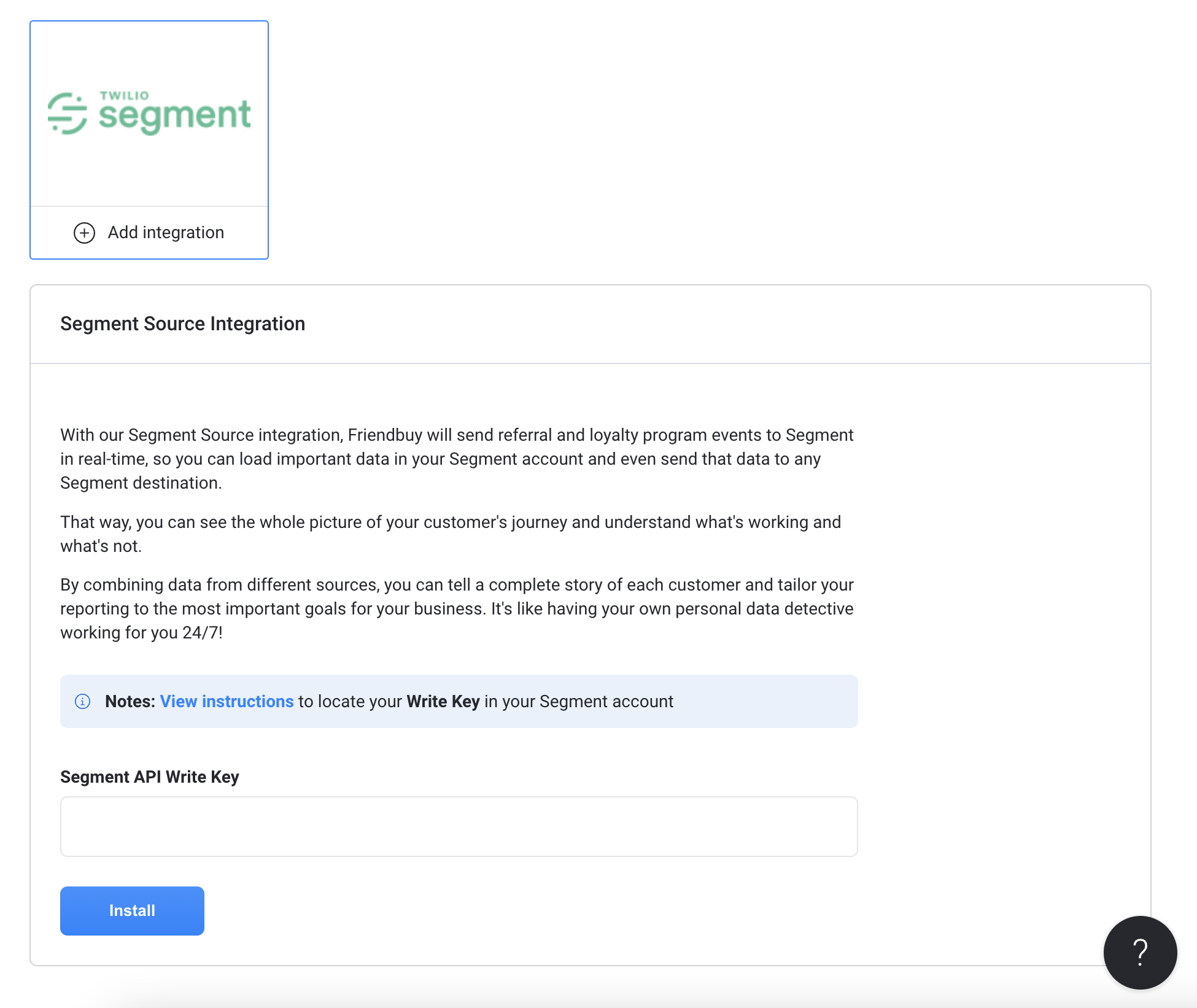
- Select the Referral and/or Loyalty events you want to send to Segment. By default, every event is pre-selected
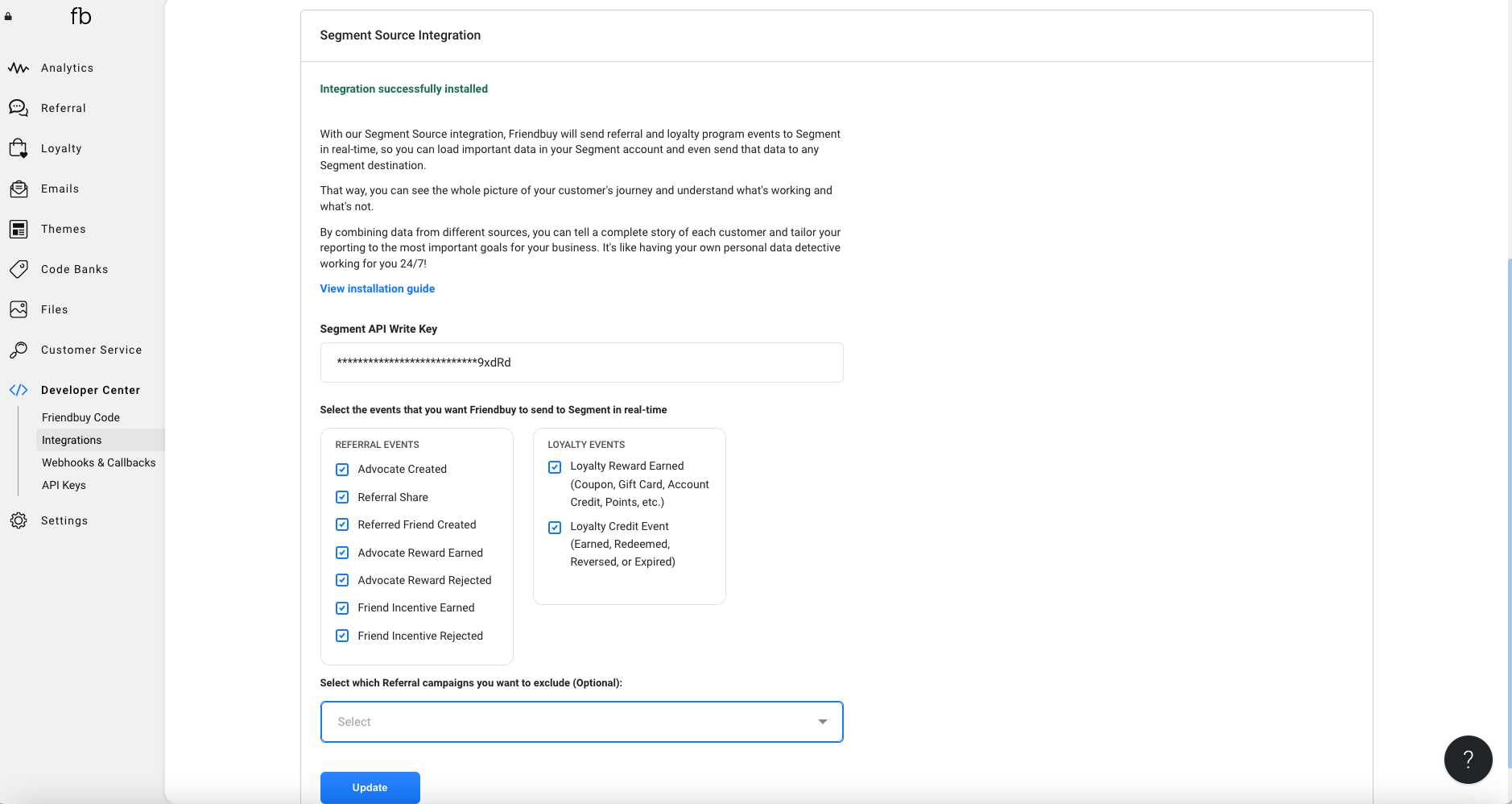
Below is a list of the event properties Friendbuy sends to Segment
Friendbuy Advocate Created
Definition: Customer submits their name, email and/or phone number in an Advocate widget on your site
Attributes Included
Field Name | Property Description |
Customer Email | Email address of the Advocate created |
Customer Phone Number | Phone number of the Advocate created |
Customer ID | Customer ID of the Advocate created. This will be the same value as the User ID that Segment receives for this event. |
Customer IP Address | IP address of the Advocate created |
Friendbuy Referral Link | Referral link assigned to the Advocate created. A Referral link, also called a personal referral link or personal URL (PURL), is a link that uniquely associates an advocate to a referral program. An advocate uses their personal referral link to refer Friends to a site or business. When this link is clicked by a Friend, the Friend is taken to the associated destination URL. Also, the referred Friend's browser will be cookied by Friendbuy with information about the referral. |
Friendbuy Referral Code | Referral code assigned to the Advocate created. A referral code is a unique code generated by Friendbuy to associate an advocate to a referral campaign. A referral code can be used to look up the advocate’s name, the advocate’s customer ID and offer information for that particular referral campaign. Note: referral code is not a coupon code. It solely provides information to associate the advocate to a campaign. |
Friendbuy Campaign Name | The name of the referral campaign associated with the Advocate widget that was used to create this Advocate |
Friendbuy Campaign ID | The ID of the referral campaign associated with the Advocate widget that was used to create this Advocate |
Friendbuy Customer Name | Name of the Advocate created |
Friendbuy Widget Name | The name of the Advocate widget that was used to create this Advocate |
Friendbuy A/B Test Variant ID | The ID of the variant used |
Friendbuy Email Marketing Opt-In Status | The email subscription status of the Advocate create |
Friendbuy SMS Marketing Opt-In Status | The SMS subscription status of the Advocate create |
Friendbuy Referred Friend Created
Definition: Customer submits their name, email and/or phone number in a Friend widget on your site
Attributes Included
Field Name | Description |
Customer Email | Email address of the Friend created |
Customer Phone Number | Phone number of the Friend created |
Customer ID | Customer ID of the Friend created. This will be the same value as the User ID that Segment receives for this event. |
Customer IP Address | IP address of the Friend created |
Friendbuy Advocate Referral Code | Referral code of the Advocate who referred this Friend. A referral code is a unique code generated by Friendbuy to associate an advocate to a referral campaign. A referral code can be used to look up the advocate’s name, the advocate’s customer ID and offer information for that particular referral campaign. Note: referral code is not a coupon code. It solely provides information to associate the advocate to a campaign. |
Friendbuy Campaign Name | The name of the referral campaign associated with the Friend widget that was used to create this Friend |
Friendbuy Campaign ID | The ID of the referral campaign associated with the Friend widget that was used to create this Friend |
Friendbuy Customer Name | Name of the Friend created |
Friendbuy Widget Name | The name of the Friend widget that was used to create this Friend |
Friendbuy A/B Test Variant ID | The ID of the variant used |
Friendbuy Email Marketing Opt-In Status | The email subscription status of the Friend create |
Friendbuy SMS Marketing Opt-In Status | The SMS subscription status of the Friend create |
Friendbuy Referral Share
Definition: Advocate shares the referral program offer through the widget with a Friend via Email, PURL, SMS or Social (Facebook, Messenger, Twitter)
Attributes Included
Field Name | Description |
Customer Email | Email address of the Advocate |
Customer ID | Customer ID of the Advocate. This will be the same value as the User ID that Segment receives for this event. |
Customer IP Address | IP address of the Advocate |
Friendbuy Share Channel | The share channel used by the Advocate. An advocate can refer a Friend through several different channels, including email, personal referral link (PURL), SMS, or social channels like Facebook, Messenger, Twitter or WhatsApp. |
Friendbuy Referral Link (PURL) | Referral link assigned to the Advocate. A Referral link, also called a personal referral link or personal URL (PURL), is a link that uniquely associates an advocate to a referral program. An advocate uses their personal referral link to refer Friends to a site or business. When this link is clicked by a Friend, the Friend is taken to the associated destination URL. Also, the referred Friend's browser will be cookied by Friendbuy with information about the referral. |
Friendbuy Email Share Reminder | Indicates whether the Advocate chose to send the Friend a reminder email after 3 days |
Friendbuy Referral Code | Referral code assigned to the Advocate. A referral code is a unique code generated by Friendbuy to associate an advocate to a referral campaign. A referral code can be used to look up the advocate’s name, the advocate’s customer ID and offer information for that particular referral campaign. Note: referral code is not a coupon code. It solely provides information to associate the advocate to a campaign. |
Friendbuy Campaign Name | The name of the referral campaign associated with this referral share |
Friendbuy Campaign ID | The ID of the referral campaign associated with this referral share |
Friendbuy Widget Name | The name of the Advocate widget that was used to create this referral |
Friendbuy A/B Test Variant ID | The ID of the variant used |
Friendbuy Referral Advocate Reward Earned
Definition: Advocate earns a reward after a referred Friend completes the referral conversion event and passes all business rules/fraud checks
Attributes Included
Field Name | Description |
Customer Email | Email address of the Advocate |
Customer ID | Customer ID of the Advocate. This will be the same value as the User ID that Segment receives for this event |
Customer IP Address | IP address of the Advocate that earned the reward |
Friendbuy Coupon Code | The code used to receive a discount on a purchase, commonly set up as a percentage or dollar amount off an item. In a refer-a-Friend program, a coupon code can be used to reward advocates or incentivize Friends to make a purchase. The code can also be used to establish attribution between the referred Friend and the advocate |
Friendbuy Reward Value | The value of the reward earned by the Advocate |
Friendbuy Reward Currency | The currency of the reward earned by the Advocate |
Friendbuy Campaign Name | The name of the referral campaign associated with this Advocate reward |
Friendbuy Campaign ID | The ID of the referral campaign associated with this Advocate reward |
Friendbuy Conversion Event | The type of event the Friend needs to perform, in order for the Advocate to earn this reward (e.g. purchase, email capture, sign up, or custom event) This is configured in Friendbuy, in the Advocate Reward tab of the referral campaign, under the setting How should the Reward be triggered?* |
Friend Email | The email address of the Friend who performed the referral conversion event |
Friend Customer ID | Customer ID of the Friend who performed the referral conversion event |
Friend IP Address | IP address of the Friend who performed the referral conversion event |
Friend Purchase Total | The total amount that the Friend spent at the time of conversion |
Friend Order ID | The Order ID of the purchase that the Friend made at the time of conversion |
Friend New Customer Status | Indicates whether the Friend is a new customer |
Friendbuy Reward Tier | The Reward Tier of the Advocate |
Friendbuy Widget Name | The name of the Advocate widget that was used to refer the Friend that converted |
Friendbuy A/B Test Variant ID | The ID of the variant used |
Friendbuy Share Channel | The share channel used by the Advocate. An advocate can refer a Friend through several different channels, including email, personal referral link (PURL), SMS, or social channels like Facebook, Messenger, Twitter or WhatsApp. |
Friendbuy Referral Code | Referral code assigned to the Advocate. A referral code is a unique code generated by Friendbuy to associate an advocate to a referral campaign. A referral code can be used to look up the advocate’s name, the advocate’s customer ID and offer information for that particular referral campaign. Note: referral code is not a coupon code. It solely provides information to associate the advocate to a campaign. |
Friendbuy Referral Advocate Reward Rejected
Definition: Advocate reward is rejected and not distributed because they did not passes all business rules/fraud checks
Attributes Included
Field Name | Description |
Customer Email | Email address of the Advocate |
Customer ID | Customer ID of the Advocate. This will be the same value as the User ID that Segment receives for this event |
Customer IP Address | IP address of the Advocate that earned the reward |
Friendbuy Rejection Reasons | The reason or reasons that this Advocate reward was rejected. This could be due to one or more business rules not being passed, such as a Friend who completed a conversion, but did so outside of an established attribution window. This could be due to fraud detection, such as the referred Friend and the Advocate sharing the same IP address. |
Friendbuy Campaign Name | The name of the referral campaign associated with this Advocate reward |
Friendbuy Campaign ID | The ID of the referral campaign associated with this Advocate reward |
Friendbuy Conversion Event | The type of event the Friend needs to perform, in order for the Advocate to earn this reward (e.g. purchase, email capture, sign up, or custom event) This is configured in Friendbuy, in the Advocate Reward tab of the referral campaign, under the setting How should the Reward be triggered?* |
Friend Email | The email address of the Friend who performed the referral conversion event |
Friend Customer ID | Customer ID of the Friend who performed the referral conversion event |
Friend IP Address | IP address of the Friend who performed the referral conversion event |
Friend Purchase Total | The total amount that the Friend spent at the time of conversion |
Friend Order ID | The Order ID of the purchase that the Friend made at the time of conversion |
Friend New Customer Status | Indicates whether the Friend is a new customer |
Friendbuy Reward Tier | The Reward Tier of the Advocate |
Friendbuy Widget Name | The name of the Advocate widget that was used to refer the Friend that converted |
Friendbuy A/B Test Variant ID | The ID of the variant used |
Friendbuy Share Channel | The share channel used by the Advocate. An advocate can refer a Friend through several different channels, including email, personal referral link (PURL), SMS, or social channels like Facebook, Messenger, Twitter or WhatsApp. |
Friendbuy Referral Code | Referral code assigned to the Advocate. A referral code is a unique code generated by Friendbuy to associate an advocate to a referral campaign. A referral code can be used to look up the advocate’s name, the advocate’s customer ID and offer information for that particular referral campaign. Note: referral code is not a coupon code. It solely provides information to associate the advocate to a campaign. |
Friendbuy Referral Friend Incentive Earned
Definition: Referred Friend completes the referral conversion event, passes all business rules/fraud checks, and then earns an incentive
Attributes Included
Field Name | Description |
Customer Email | Email address of the Friend that earned the incentive |
Customer ID | Customer ID of the Friend that earned the incentive. This will be the same value as the User ID that Segment receives for this event. |
Customer IP Address | IP address of the Friend that earned the incentive |
Friendbuy Coupon Code | The coupon code provided to the Friend, in order to incentivize them to make a purchase. A code used to receive a discount on a purchase, commonly set up as a percentage or dollar amount off an item. The code can also be used to establish attribution between the referred friend and the advocate. |
Friendbuy Reward Value | The value of the incentive earned by the Friend |
Friendbuy Reward Currency | The currency of the incentive earned by the Friend |
Friendbuy Campaign Name | The name of the referral campaign associated with this Friend incentive |
Friendbuy Campaign ID | The ID of the referral campaign associated with this Friend incentive |
Friendbuy Conversion Event | The type of event the Friend needs to perform, in order for the Advocate to earn a reward (e.g. purchase, email capture, sign up, or custom event) This is configured in Friendbuy, in the Advocate Reward tab of the referral campaign, under the setting How should the Reward be triggered?* |
Friendbuy Reward Tier | The Reward Tier of the Advocate |
Friendbuy A/B Test Variant ID | The ID of the variant used |
Friendbuy Share Channel | The share channel used by the Advocate. An advocate can refer a Friend through several different channels, including email, personal referral link (PURL), SMS, or social channels like Facebook, Messenger, Twitter or WhatsApp. |
Friendbuy Referral Code | Referral code assigned to the Advocate. A referral code is a unique code generated by Friendbuy to associate an advocate to a referral campaign. A referral code can be used to look up the advocate’s name, the advocate’s customer ID and offer information for that particular referral campaign. Note: referral code is not a coupon code. It solely provides information to associate the advocate to a campaign. |
Advocate Email | The email address of the Advocate who referred the Friend that earned this incentive |
Advocate Customer ID | The Customer ID of the Advocate who referred the Friend that earned this incentive |
Advocate IP Address | The IP address of the Advocate who referred the Friend that earned this incentive |
Friendbuy Widget Name | The name of the Advocate widget that was used to refer the Friend that converted |
Friend Purchase Total | Total amount that the Friend purchased |
Friend Order ID | Order ID of referred Friend |
Friend New Customer Status | Will let Friendbuy know if a referred Friend is a new customer. Displays as either "True" or "False" |
Friendbuy Referral Friend Incentive Rejected
Definition: Referred Friend completes the referral conversion event, but does not pass all business rules/fraud checks, and incentive is not distributed
Attributes Included
Field Name | Description |
Customer Email | Email address of the Friend that earned the incentive |
Customer ID | Customer ID of the Friend that earned the incentive. This will be the same value as the User ID that Segment receives for this event. |
Customer IP Address | IP address of the Friend that earned the incentive |
Friendbuy Rejection Reasons | The reason or reasons that this Friend incentive was rejected. This could be due to one or more business rules not being passed, such as the Friend needing to be a new customer, or needing the purchase to be a certain minimum order amount.. This could be due to fraud detection, such as the referred Friend and the Advocate sharing the same IP address. |
Friendbuy Campaign Name | The name of the referral campaign associated with this Friend incentive |
Friendbuy Campaign ID | The ID of the referral campaign associated with this Friend incentive |
Friendbuy Conversion Event | The type of event the Friend needs to perform, in order for the Advocate to earn a reward (e.g. purchase, email capture, sign up, or custom event) This is configured in Friendbuy, in the Advocate Reward tab of the referral campaign, under the setting How should the Reward be triggered?* |
Advocate Email | The Customer ID of the Advocate who referred the Friend that earned this incentive |
Advocate Customer ID | The IP address of the Advocate who referred the Friend that earned this incentive |
Advocate IP Address | The name of the Advocate widget that was used to refer the Friend that converted |
Friendbuy Reward Tier | The Reward Tier of the Advocate |
Friendbuy A/B Test Variant ID | The ID of the variant used |
Friendbuy Widget Name | The name of the Advocate widget that was used to refer the Friend that converted |
Friendbuy Share Channel | The share channel used by the Advocate. An advocate can refer a Friend through several different channels, including email, personal referral link (PURL), SMS, or social channels like Facebook, Messenger, Twitter or WhatsApp. |
Friendbuy Referral Code | Referral code assigned to the Advocate. A referral code is a unique code generated by Friendbuy to associate an advocate to a referral campaign. A referral code can be used to look up the advocate’s name, the advocate’s customer ID and offer information for that particular referral campaign. Note: referral code is not a coupon code. It solely provides information to associate the advocate to a campaign. |
Friend Purchase Total | Total amount the referred Friend purchased. |
Friend Order ID | Order ID of the referred Friend. |
Friend New Customer Status | Will let Friendbuy know if a referred Friend is a new customer. Will display as either "True" or "False" |
Loyalty Events Friendbuy is Sending to Segment:
Friendbuy Loyalty Reward Earned from a Specific Earning Event
Definition: The reward earned from completing any loyalty earning event that is configured for your Loyalty Program
Attributes Included
Field Name | Description |
Customer Email | Email address of the loyalty member |
Customer ID | Customer ID of the loyalty member. This will be the same value as the User ID that Segment receives for this event |
Customer IP Address | IP address of the loyalty member |
Friendbuy Conversion Event | The type of event the loyalty member needed to perform, in order to earn this reward (e.g. Joined Program, Purchase, Refer a Friend, Sign Up, or Custom Event). This is configured in Friendbuy, in the Earning Events tab of the Loyalty page. |
Friend Email | The email address of the Friend who performed the referral conversion event |
Friend Customer ID | The Customer ID of the Friend who performed the referral conversion event |
Friend IP Address | The IP address of the Friend who performed the referral conversion event |
Friendbuy Coupon Code | The coupon code provided to the loyalty member, in order to redeem this reward. A code used to receive a discount on a purchase, commonly set up as a percentage or dollar amount off an item. |
Friendbuy Reward Value | The value of the reward earned by the loyalty member |
Friendbuy Reward Currency | The currency of the reward earned by the loyalty member |
Friendbuy Campaign Name | The name of the loyalty campaign associated with this loyalty reward |
Friendbuy Campaign ID | The ID of the loyalty campaign associated with this loyalty reward |
Order ID | The Order ID of the purchase, that the loyalty member made, that created this rewardable event |
Purchase Total | The total amount spent by the loyalty member, on the purchase that created this rewardable event |
Birthday | The birth date of the loyalty member |
Below is a description of Earning Events that would be sent from Friendbuy to Segment
Event Name | Sub-attribute | Definition |
Friendbuy Loyalty Reward Earned | ||
>>> | Joined Program | Loyalty member joins the program, passes all associated earning event rules, and earns a reward |
>>> | Purchase | Loyalty member makes a purchase, passes all associated earning event rules, and earns a reward |
>>> | Refer a Friend | Loyalty member refers a Friend, passes all associated earning event rules, and earns a reward |
>>> | Sign Up | Loyalty member completes a designated sign up event, passes all associated earning event rules, and earns a reward |
>>> | Custom Event | Loyalty member completes a designated custom event, passes all associated earning event rules, and earns a reward |
Friendbuy Loyalty Credit Event
Definition: Segment receives this event when there is an update to a loyalty member’s credit. For example, when a Friendbuy Loyalty Credit is redeemed or expires.
Below is a description of the different Loyalty Credit Event Options
Friendbuy Loyalty Credit Redeemed | ||
>>> | Redemption | Redeemed by customer through a Friendbuy widget |
>>> | Manual | Manually added by CX rep |
>>> | Reversal | Reversal of credits from our checkout widget |
Friendbuy Loyalty Credit Expired |
Attributes Included
Customer Email | Email address of the loyalty member |
Customer ID | Customer ID of the loyalty member. This will be the same value as the User ID that Segment receives for this event |
Friendbuy Credit Amount | The amount of the update to the loyalty member’s credit |
Friendbuy Reward Currency | The currency of the update to the loyalty member’s credit |
Friendbuy Customer Running Balance | The current balance of the loyalty member’s credit |
Friendbuy Credit Event Type | The type of update to the loyalty member’s credit (e.g. loyalty credit redeemed, and loyalty credit expired) |
Friendbuy Credit Issuer | Indicates which party issued the credit (e.g. Friendbuy, merchant, or third-party platform) |
Friendbuy Credit Description | A description of the type of credit |
Friendbuy Earning Event | The type of event the loyalty member performed, in order to earn this reward (e.g. Joined Program, Purchase, Refer a Friend, Sign Up, or Custom Event) This is configured in Friendbuy, in the Earning Events tab of the Loyalty page. |